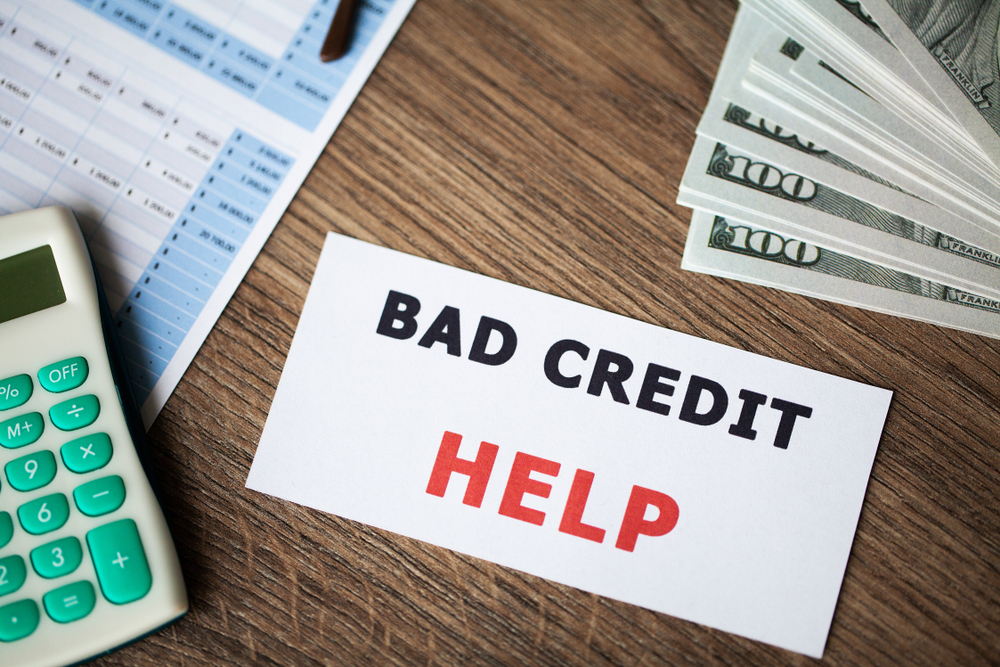There are so many benefits in using a computer store customer financing program. If you are a student with limited cash, you can easily finance a quality computer. If you were in the middle of an important project and your old computer crashed, you can quickly finance a new device to make sure you meet that deadline. If you are curious about this program, consider the consumer financing programs First American Merchant (FAM) offers:
First American Merchant’s Computer Financing Programs
A computer store customer financing program offers three levels of funding: primary, sub-prime, and no-credit-check financing:
- Primary Programs –include the most attractive loan terms. (If you are a business considering this program, it also has the additional benefit of decreased merchant fees and lowered risk.)
- Sub-Prime Programs – the majority of customers (80%) fall into the approval criteria for sub-prime financing. (This sub-prime financing is also a great no-risk solution, with many non-recourse loans available to merchants.)
- No-Credit-Check Programs – this program is intended to provide consumers with damaged or unestablished credit histories the opportunity to utilize consumer financing, despite having a low credit score.
Which Computer is Right for Me?
Now you have a way to finance your purchase, but which computer is right for your lifestyle? Here are a few computer types to consider:
Tablet – If you need a device that is smaller and more functional than a desktop – yet larger than a cell phone – a tablet may be your best option. With a detachable keyboard and thin frame, this device can move with you wherever you go.
Laptop – While more expensive than a desktop, it offers a sturdy frame and mobility and convenience. Whether you are in the college library, in the office or sitting on the couch, this device is a great option for the college student or remote employee.
Desktop – Even though the desktop does not offer the same portability of a laptop, the larger size does allow more room for upgrades and enhanced graphics. They also usually cost less to purchase than a laptop.
Terms You Need to Know
Before you commit to your purchase, make sure you understand these 4 key terms. This information will ensure you choose the computer that best fits your needs:
Hard drive – A hard drive is the storage system of a computer; this is where your pictures, music, videos, documents, programs and operating system will make their home. The more space the device has, the better.
Operating system – This is the “behind-the-scenes” software that runs your computer. Make sure you choose the software you are most familiar with using (Windows, Mac OS, Linux, etc.).
Processor – The “brain” of your computer, the processor will determine how quickly and what your computer can do. The larger the gigahertz (GHZ), the faster that computer will be.
RAM – Random Access Memory (RAM) is where data is stored on your computer while you are using it. Again, the more gigabytes, the better.
Solutions for Small Businesses
If your small business is seeking a solution to offer its customers, you will appreciate the simplicity of FAM’s consumer financing programs. FAM offers 3-, 6-, or 12-month financing, you receive the purchase amount within 3 days, and there is no risk to you if the customer does not pay. Choose the solution that is right for your business, and start building customer loyalty today.